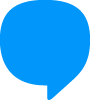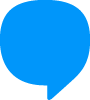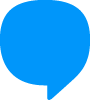Hi guys! I need help. I have this JSON output:
{“text”:“Title:Land\nBody:Dog\n\nTitle:Air\nBody:Bird\n\nTitle:Water\nBody:Fish\n\n”}
For now, blip bot gives me this output:
Title:Land\nBody:Dog\n\nTitle:Air\nBody:Bird\n\nTitle:Water\nBody:Fish\n\n
But I wanted the bot to achieve this output:
Title:Land
Body:Dog
Title:Air
Body:Bird
Title:Water
Body:Fish
I was using Integromat to get JSON API.
How can you make /n as new line in blip?